Are you feeling swamped by your inbox? The Free Reply Draft Generator is here to help. This AI Writing Assistant creates perfect replies instantly, blending speed and precision.
Respond to emails, messages, and social posts in seconds with the ideal tone. This tool supports 25 languages and offers various massage styles, from formal to playful.
This AI-powered tool goes beyond generic responses. It analyzes messages and uses sentiment analysis to craft tailored replies. You can adjust creativity levels from 1 to 10, giving you full control.
This generator responds in seconds and is available around the clock. It’s a game-changer for professionals, students, and small business owners. Think of it as your personal communication assistant.
Key Takeaways
- Supports 25 languages for global communication
- Offers various message tones (formal, casual, playful)
- Adjustable creativity levels from 1 to 10
- Compatible with email, messaging apps, and social media
- Uses sentiment analysis for context-appropriate responses
- Provides instant, 24/7 assistance for quick replies
- Beneficial for a wide range of users, from professionals to students
Introduction to AI-Powered Response Generation
AI writing assistants have transformed how we communicate. The Email Response Generator, powered by Natural Language Processing, is a crucial tool in today’s digital world. It offers game-changing solutions for personal and professional interactions.
The Rise of AI Writing Assistants
Smart Reply Drafting tools have become incredibly popular. They streamline communication by offering multiple models with unique strengths.
- Cheetah: Exceptional speed for real-time efficiency
- Butterfly: Combines speed with creative flexibility
- Liger: Rapid results across diverse tasks
- Puma: Deep analysis and creative problem-solving
- Jaguar: Advanced reasoning and innovative solutions
Benefits of Using Automated Text Creation Tools
Email Response Generators save time and improve consistency. They enhance communication efficiency using advanced AI models like GPT-4 and ChatGPT. These tools adapt to various communication styles and needs.
How Natural Language Processing Enhances Communication
Natural Language Processing is key in AI-powered response generation. NLP algorithms analyze context, detect sentiment, and extract important information. They formulate appropriate responses, adapting to different communication styles.
This technology has changed how people interact in personal and professional settings. It enables AI writing assistants to understand and respond effectively.
| Feature | Benefit |
|---|---|
| Multilingual Support | Enables communication across language barriers |
| Customization | Personalizes responses to match user’s writing style |
| Deep Learning Models | Improves response quality and relevance |
Understanding the Free Reply Draft Generator
The Free Reply Draft Generator is a cutting-edge tool for digital communication. It uses AI to streamline message responses. This Intelligent Response Composer makes crafting replies easier and faster.
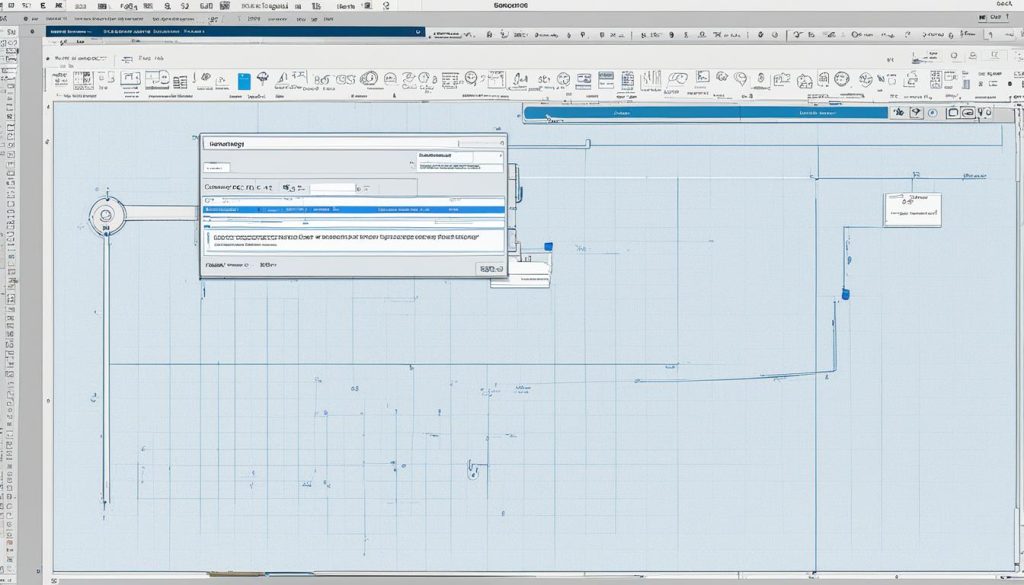
Emails are crucial for 98% of businesses. The generator analyzes messages and creates suitable replies. It understands context and tone for better communication.
The tool offers key features for effective use. These include contextual understanding and customization options. It’s compatible with popular email services and supports multiple languages.
- Contextual understanding for coherent responses
- Customization options to match personal or brand voice
- Multi-platform compatibility with popular email services
- Language support for global communication needs
Users value email customization highly. The generator offers adjustable creativity levels and tone selection. This ensures responses match the user’s intent perfectly.
Security is a top priority for 90% of users. The tool protects user privacy and data. It follows strict compliance standards for digital safety.
“The Free Reply Draft Generator has transformed our communication efficiency. It’s like having a personal assistant who understands our brand voice perfectly.”
This Intelligent Response Composer boosts business productivity. It reduces time spent on emails. Teams can focus on strategic tasks instead of correspondence.
Key Features of AIFreeBox Message Response Generator
AIFreeBox Message Response Generator is a powerful Prompt-Based Writing Aid. This Text Automation Software streamlines communication and boosts productivity. It offers a range of features to help users communicate more efficiently.
Automated Response Suggestions
AIFreeBox analyzes incoming messages and generates relevant replies. This feature saves time for users handling similar emails or inquiries. It’s especially useful for those who deal with repetitive communication tasks.
Personalization Capabilities
The tool learns from your past responses over time. It crafts replies that match your writing style. This ensures your communications maintain a consistent tone.
Context-Aware Responses
AIFreeBox considers the conversation’s tone and intent when generating responses. It handles various communication styles effectively. From formal business emails to casual chats, it adapts seamlessly.
Multi-Platform Compatibility
This Text Automation Software works across different platforms. It’s useful for emails, social media comments, and customer support tickets. AIFreeBox supports your communication needs on various channels.
| Feature | Benefit |
|---|---|
| Language Support | 26 languages available |
| Reply Styles | 11 options including Formal, Friendly, and Professional |
| Creativity Control | Adjustable slider for response inventiveness |
| Time Savings | Swift formulation of responses |
AIFreeBox is a versatile Prompt-Based Writing Aid. It enhances communication efficiency in various scenarios. Users can expect improved productivity and more effective messaging across platforms.
Step-by-Step Guide to Using the AI Message Responder
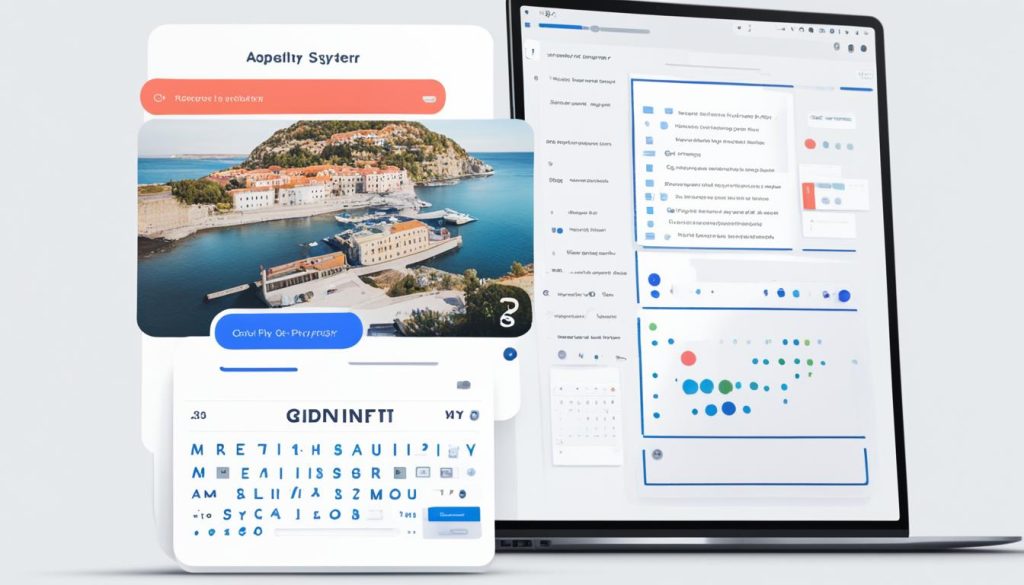
The AI Writing Assistant helps manage daily emails efficiently. It’s a simple tool that can save you time and effort. Here’s a quick guide to using it:
- Input the received message in the designated text box
- Select the appropriate tone (formal, casual, or playful)
- Choose your preferred response language
- Adjust the creativity level using a slider (1-10)
- Click “Generate” to create your response
Clear input leads to better AI-generated responses. Be specific when entering the original message. You can edit the generated reply before finalizing it.
This tool is great for businesses handling customer inquiries. It quickly analyzes data and identifies common themes in feedback. This allows for personalized responses with customer names and specific details.
The generator creates multiple response templates. This keeps your communications fresh and engaging. It’s useful for handling both positive and negative reviews effectively.
Customizing Your AI-Generated Responses
The Email Response Generator offers various customization options for tailoring your messages. Users can create unique, context-appropriate responses for different communication needs. This tool helps you craft perfect messages for any situation.
Selecting the Appropriate Message Tone
Choose from a range of tones to match your communication context. The AI adapts to your needs, from formal business replies to casual chat responses. This ensures your messages always strike the right chord.
Adjusting Creativity Levels for Unique Replies
Control your responses’ creativity with an easy-to-use slider. Lower it for straightforward answers or raise it to spark creativity. This feature lets you craft responses that truly reflect your style.
Language Support and Multilingual Capabilities
Overcome language barriers with multilingual support. The generator can craft replies in numerous languages, making it valuable for international communication. This feature opens doors to global conversations and expands your reach.
| Feature | Benefit |
|---|---|
| Tone Selection | Matches context perfectly |
| Creativity Adjustment | Personalized response style |
| Multilingual Support | Enables global communication |
The Email Response Generator acts as your personal communication assistant. It helps maintain a consistent brand voice across all channels. You’ll save time and boost efficiency in your daily communications.
Versatile Response Styles for Various Communication Needs
The Intelligent Response Composer offers many styles for different communication needs. This tool adapts to various situations, making your messages more effective. It enhances your messaging across different platforms.
The AI-powered system crafts suitable responses for various contexts. It generates professional content for technical talks and friendly messages for personal contacts. The tool also creates brief replies and detailed explanations when needed.
- Formal for official correspondence
- Professional for technical discussions
- Friendly for known contacts
- Concise for quick replies
- Detailed for thorough explanations
The Intelligent Response Composer excels in creating polite inquiries and consultative messages. It helps with appreciative notes and respectful declinations when refusing requests. These features make it a versatile tool.
“This tool has revolutionized my communication. It’s like having a personal writing assistant for every situation!”
The Smart Reply Drafting feature helps you create suitable responses for any context. It adapts to your needs when managing customer inquiries or crafting personal messages. This tool saves time and improves your communication quality.
Enhancing Professional Communication with AI Assistance
AI tools are changing how businesses communicate. They use smart tech to write messages, handle customer questions, and respond to feedback quickly. This makes work much easier for companies.
Crafting Business Correspondence
AI helpers come in different types for various writing needs. The Cheetah model is super fast for quick replies. Butterfly mixes speed with flexibility, great for creative writing.
Liger gives fast results while staying versatile. These tools help write emails, reports, and memos quickly and correctly.
Managing Customer Inquiries Efficiently
AI tools make customer service smoother. The Puma model is creative and smart, handling tricky customer questions. It gives full answers, keeping customers happy.
With over 40 AI tools, businesses can handle many questions at once. This cuts down wait times and keeps answers consistent.
Responding to Reviews and Feedback
The Jaguar model is great at creative thinking and smart reasoning. It’s perfect for writing thoughtful replies to reviews and feedback. This helps businesses thank customers for good reviews and fix problems nicely.
| AI Model | Key Feature | Best Use Case |
|---|---|---|
| Cheetah | Speed | Quick responses |
| Butterfly | Versatility | Creative interactions |
| Liger | Speed + Versatility | Diverse tasks |
| Puma | Creativity + Reasoning | Complex inquiries |
| Jaguar | Advanced Reasoning | Detailed feedback responses |
These AI tools help businesses talk better with customers. They make customers happier and help companies work better. Using AI for communication is a smart move for any business.
Free Reply Draft Generator: Revolutionizing Quick Responses
The Free Reply Draft Generator is changing communication. This free writing aid requires no login. It’s a powerful tool that saves time and boosts productivity for writers and businesses.
It offers 24/7 support and single-click response generation. Users can choose from various tones and styles for perfect responses. The interface and algorithm work together to produce suitable replies.
This tool supports 17 languages and 12 different tones. It helps with emails, blog content, and speeches. AI-powered suggestions enhance engagement and effectiveness.
Real-time editing allows users to refine AI-generated drafts. This feature makes it valuable for all types of communication.
The software is changing how we respond in marketing and personal messages. Its user-friendly design works on mobile devices too. Professionals report a tenfold increase in productivity using this tool.




